In most cases, individual users buy Synology to either store important data, or to play PT, or both. The use of Synology NAS is basically started up all the year round, which is also a big advantage of Synology, long-term stable operation and power saving. But the hard disk installed in the group is also very important, its quality directly affects the performance and stability of the group running. Therefore, both Seagate and Western Digital have introduced NAS dedicated hard drives, which are cool wolves and red disks.
In terms of price, NAS-specific hard drives of the same capacity are much more expensive than desktop hard drives, but the term "NAS-only" is unclear, as if buying clothes, buying suits, and buying them is hard to match. So, does NAS need a dedicated hard disk?
Is it worthwhile to buy a cool wolf hard drive dedicated to Synology NAS?
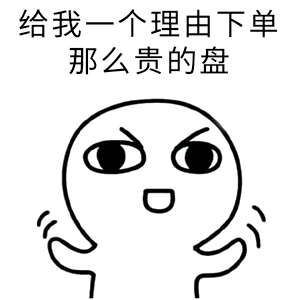
Where is the NAS dedicated hard drive "dedicated"?
First, the NAS hard drive is tailored for NAS, with heat and vibration resistant design.
The data in the NAS is relatively read relatively, and the enterprise level is 24 hours × 7 non-stop operation. Therefore, for the use characteristics of the NAS itself, the NAS hard disk does have the necessary purchase. After all, frequent reading and writing, it is a test of the life of the hard disk.
Second, NAS drives are also designed for RAID arrays.
For models with more than 2 positions, setting RAID can provide data redundancy and improve read and write performance. Compared with the desktop hard disk, you can only read and write data for several hours at a time, and the NAS hard disk can read and write for several weeks.
So, what are the common NAS dedicated hard drives?

What are the general considerations when purchasing a NAS hard drive? Hui Hui has compiled three "key factors"
"24 hours × 7 continuous operation"
Usually back up a photo, transfer a file, watch a movie... Whenever and wherever, the NAS will quickly meet the demand and access the data in time. In the large-scale deployment of enterprises, it is necessary to run NAS equipment all year round, which tests a word: "stable"!
In order to function properly, hard drive data needs to take into account the workload rate and MTBF.
The workload rate is the amount of user data transferred per year (TB / year)
The MTBF is the mean time between failures, which refers to the average running time of the equipment before it reaches the service life. This value is an important parameter to be considered when designing the product. The less the failure rate, the higher the reliability.
In general, desktop drives have an average workload of 55 (TB / yr), while NAS drives provide higher workload rates and longer MTBF. Take the IronWolf Pro as an example. Its workload rate is 300TB per year and the MTBF is 1.2 million hours.

"thermal control and noise tolerance"
The anti-vibration technology developed by NAS hard drives prevents excessive vibration and noise from the drive while maintaining high speed performance.
A typical hard drive has a higher spindle speed (RPM), so the disk can run faster and read data faster, while lower spindle speeds reduce vibration and noise, but can affect read and write performance. Speed and vibration, noise seems to be only one of two, but NAS hard drives have a better balance between the two.
"Data Security and Detection"
In addition to the parameters and performance of the hard drive itself, there are some additional services, such as warranty, data recovery, etc. These additional items become especially important in the event of an accident and the need to save important data.
In addition to these additional services, you should always pay attention to the health of the hard disk during use, such as SMART detection, analyze multiple hard disk parameters, understand the bad sectors, temperature, life expectancy, etc. of the hard disk, so as to warn of the impending failure. .
If you want to pay close attention to the operation of the hard disk, you can use IronWolf 4TB and above hard drives, support IronWolf Health Management (IHM), monitor hundreds of parameters, and pre-check for possible failures.
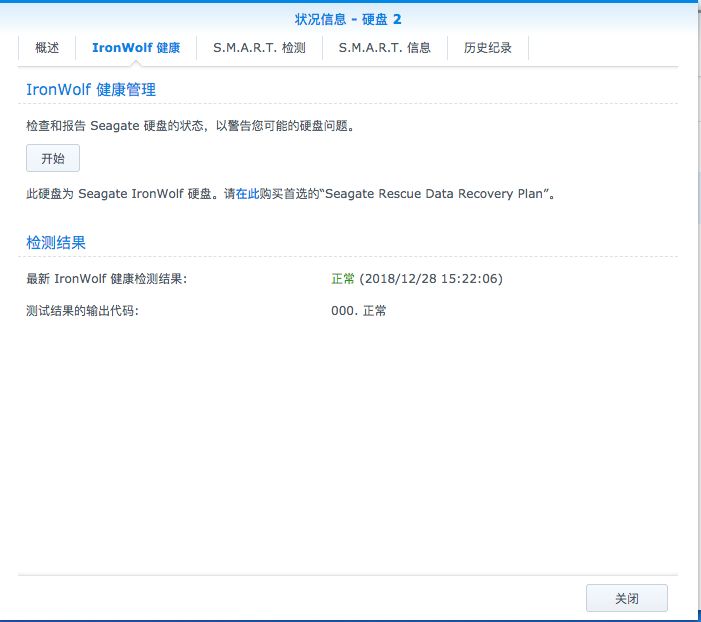
The NAS dedicated hard disk has higher reliability. From the perspective of protecting the long-term data, it cannot be measured by the purchase price alone. The purchase of the hard disk is ultimately related to the security of the data, and the cool wolf hard disk is broken and replaced directly within three years. And choose and be careful!
If it is important to save data, it is recommended that the group raid be a backup. After all, the hard disk is valuable and the data is priceless. If it is a pure PT download, save the movie, there is no need to group raid, wasting hard disk space, in case the hard disk is broken, the data is lost and the big deal is re-downloaded. If you want to save important data and download PT, then the NAS must have at least 4 disks, one of which is dedicated to PT download, and the other two or three groups of raids store important data.
