Putting things on the cloud has become a common habit of many people nowadays. Whether it is work content or entertainment photos, it can be accessed anytime and anywhere on the cloud. It is very convenient. However, the services in the cloud disk field are still very unstable. For example, many cloud disks such as Jinshan, Tencent, and 360 have suddenly stopped serving, and follow-up services have many problems such as payment and speed limit. People are very worried about themselves. Hard to pass the data. Especially when the service is stopped, everyone downloads together, and the network speed will become very slow. Many contents are basically lost at the end.
So from this point of view, if you can build a cloud server yourself, then obviously it is safer and more stable, and the data is completely in your own hands, and you don't have to worry about any similar shutdown events. Among the products set up by various private clouds, Qunhui is obviously professional and easy to use. Recently, the Group's APP has achieved a major upgrade, and the ease of use and efficiency have been greatly improved.
How to set up a private cloud
At present, there are many restrictions on public cloud disks, and many brands are suddenly shut down. Many people store data that is too late to export, causing great losses for users. Even if there is no shutdown, there are very few free services. It is not necessary to spend money to buy space, it is necessary to spend money to buy bandwidth, the download speed is also unstable, and there are more things, and there is always the possibility of suspension. Apple, Microsoft's cloud services, storage of office files, storage of entertainment-like pictures and video is also very inconvenient, and if you learn to build your own private cloud, then this problem will be solved.

First of all, the product of Qunhui is quite simple. It is such a small chassis that is not too big. It is mainly the motherboard and the hard disk. After opening, you can find that the structure is quite simple. There are basically no complicated parts that you need to learn. Just install the hard disk. It will be fine. As long as you read the manual, you can basically get 80%, and the remaining 20% is to download the app and debug it.


The installation of the hard disk is also very simple, a screwdriver can be used. These two are 4T Western Digital Red Disks, which are dedicated to private clouds. Because they require 24 hours of continuous operation, this series of hard drives is specially designed for lower power consumption, lower noise, and NASware. Technology, compatibility is stronger, with intelligent error repair technology, and after a sudden power failure, the command will be executed and then stopped, thus protecting the security of the hard disk data.
In order to ensure the security of the data, the two hard disks are actually mapped, in other words, they are backed up to each other. Your total storage space is still 4T instead of 8T. Of course, you can change to 8T without data protection by setting, but for Professional people, data security is greater than the day, in case of a certain hard disk problem, the data is gone. Therefore, it is not recommended to adjust the relevant settings, but to follow the default settings. In most cases, 4T is also sufficient.
After the installation is complete, you can connect to the network directly from the router to connect to the network. This is very convenient, and the upload and download speed of this machine is closely related to the broadband speed of your home. What needs to be reminded here is that many people's home broadband may be 100 Mbps fiber, but the router has not been upgraded to a Gigabit router, so there may be no way to show the bandwidth advantage, and the speed of uploading on the LAN will be significantly improved. Restriction. Of course, you must tell you that if you upload content at home, the best way is to enter the U disk or mobile hard disk, and then plug it directly into the USB interface of Synology machine, this is still the fastest way, not the network. Speed effect.
Debug and use
After you plug your Synology console into the network, you can download a special software to use your own private cloud service with your own laptop. The name of the software is called Synology Assistant. Simply register and install it, then download the app and you can use it.
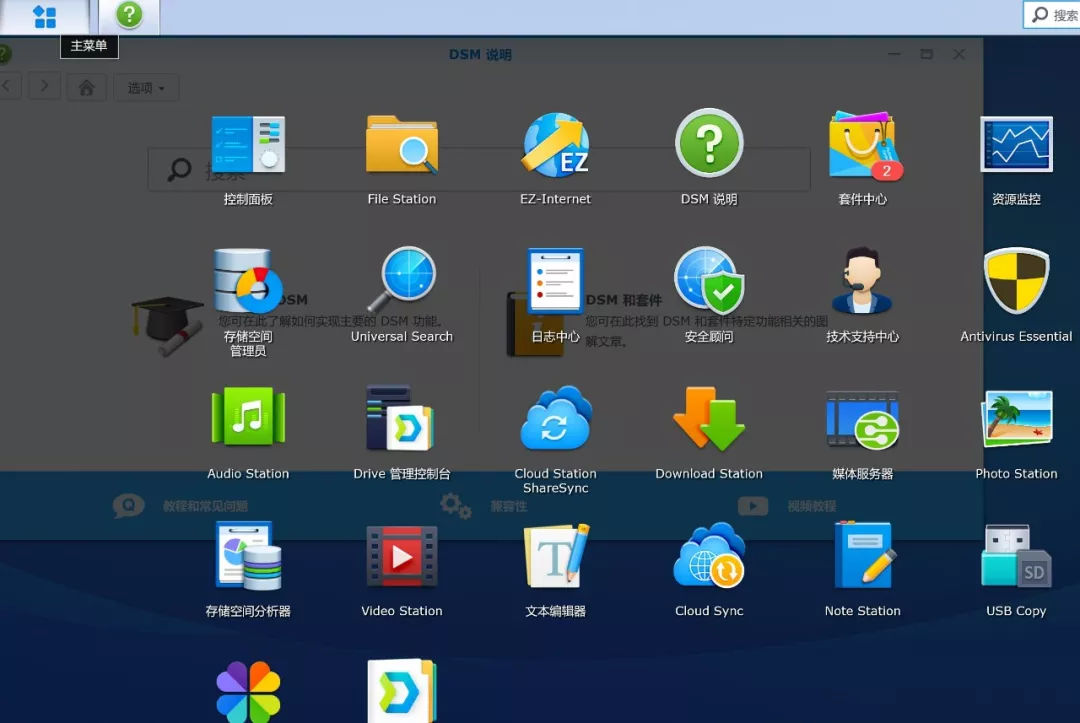
What needs to be told here is that the main functions of Synology are done through the kit. If you need any function, you can install the corresponding kit to achieve it.
The interface of the suite is probably like this. Synology is powerful because the suite is powerful, and you can implement many super-utility functions through these kits, which is really similar to the smartphone.
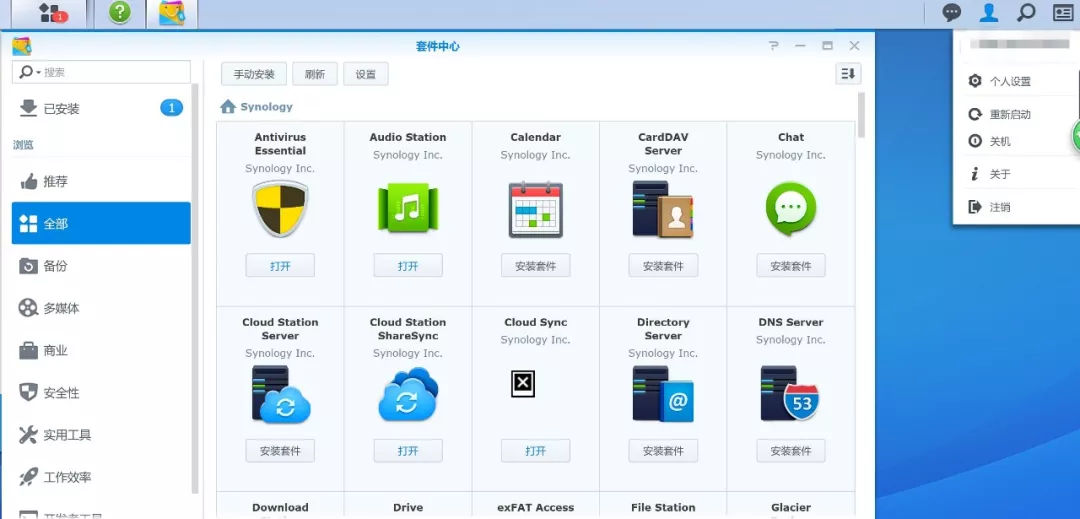
This is not much to say, you can look at my kit selection.
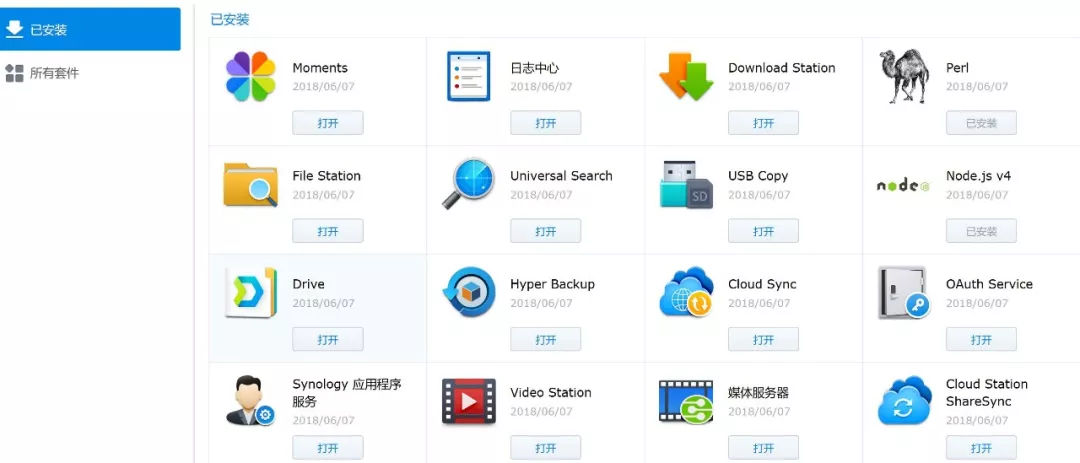
Here are a few important packages, such as remote access management files, videos, photos, etc., which need to be installed, as well as some usage features, such as dropping your content from your other cloud disk to your own private cloud. In, or you find some important file download links, enter directly in the interface, you can let your private cloud quietly download, without taking up your computer resources and time. If you are a madman, you can build the download on the private cloud. When you get back from work, you will be downloaded.
Of course, Synology's suite is still very profound, I also use some common features, there are more powerful network features you can try, and even office components let you directly establish related documents and achieve and other People's shared communication. This is a bit like the function of cloud notes. In fact, most cloud services Synology can be implemented through the suite.
The most important remote access
Local settings, then the remaining problem is remote access, a little bad before, Synology's APP and the suite is a logic, a function of an APP, but after the new version upgrade, the emergence of Synology butler, integrated A lot of core functions, this really reduces the threshold for use and makes the operation more convenient for many technical whites. These people probably know what to do with the name, including cloud services, photos, videos, music, notes, and file management are basically independent apps.

Synology butler's update is what we want to focus on. It really can be very intuitive to see the real situation of my private cloud. QuickConnect ID is actually your server name, and it is also a quick connection account. Of course, you can use IP address if you can. You remember what you lived.
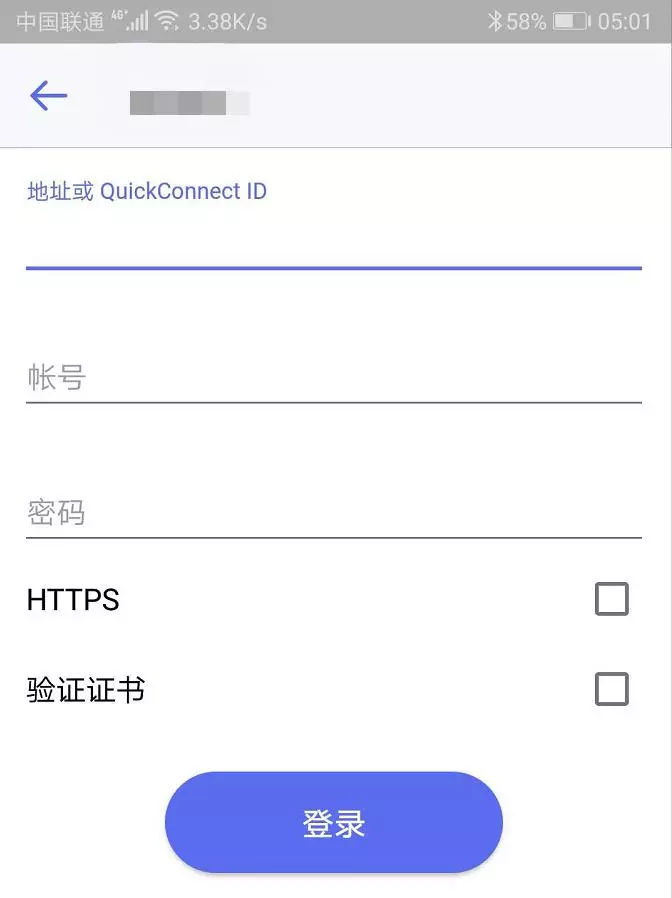
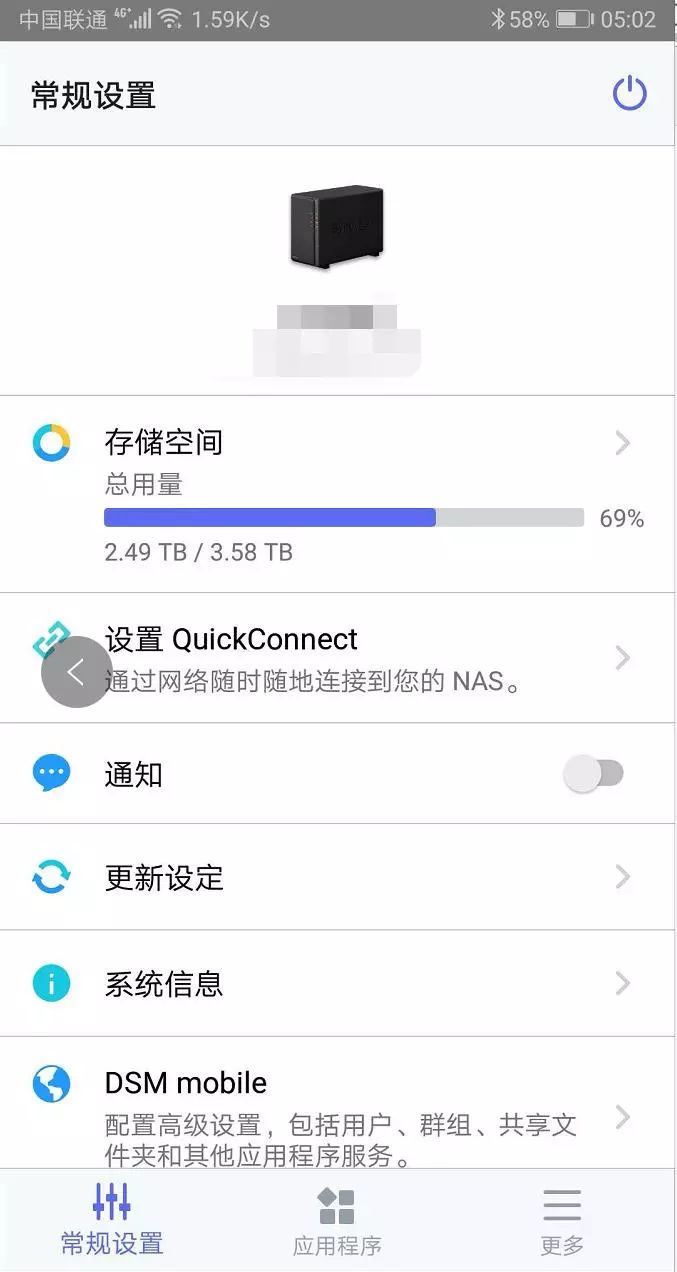
And DSM mobile is a very important configuration interface, you can use your mobile phone to remotely set important settings for your private cloud. The interface is probably the following, basically the same as the main menu of the PC interface, most of the functions can now be set by the phone.

Of course, these settings are not the most important, you have to use the default does not matter, we focus on the three major applications in the application, Drive, Moments and DS audio, these are actually installed separately, just in Synology The housekeeper can be directly transferred.
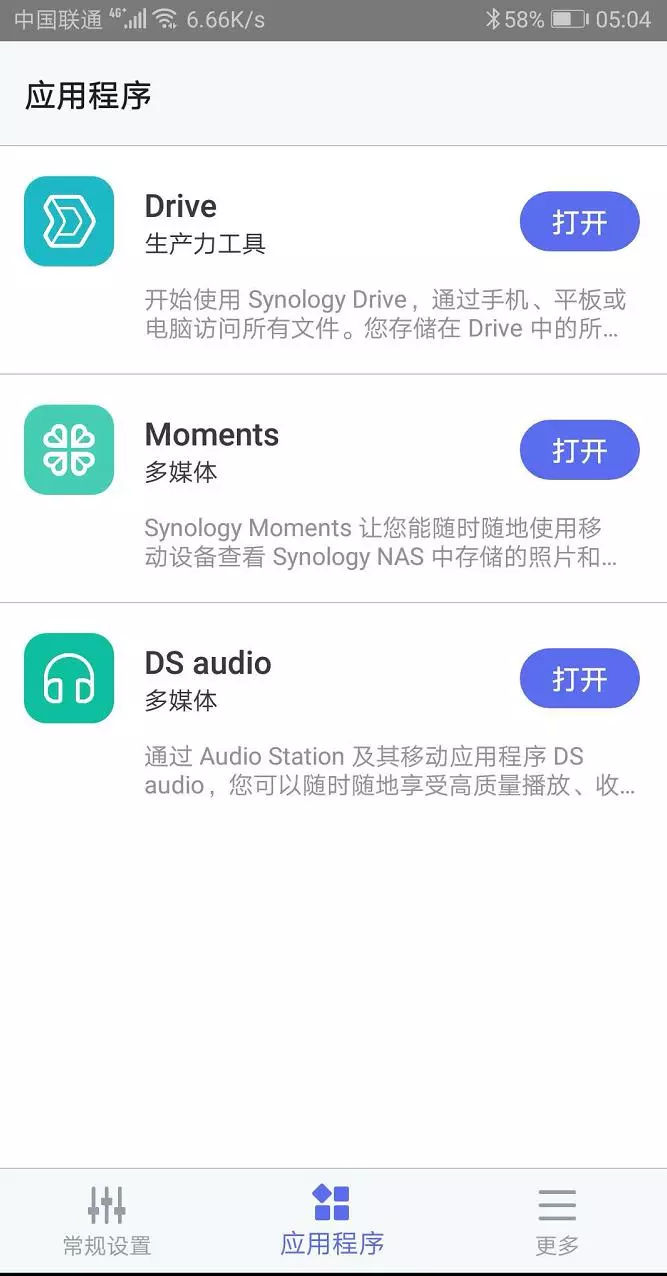
The functions of these three apps are also simple to cover the basic needs of everyone, that is, file management, photo backup and management, and music multimedia management. Drive is an office and file management app, similar to google drive. It can realize that the most common function of a network disk is to synchronize with a folder on the PC. After setting this folder, the files in this folder can automatically upload the cloud disk and the synchronization terminal.

This makes it easier for your home computer to work with your computer. Whether at home or at the company, all your changes will be synchronized, very convenient, and you don't have to go back home with your notebook. And it can also achieve access on the mobile phone side, PAD side, basically equal to get through all your work scenarios, so we put our work files in this folder. You can also set up a team folder that your colleagues can access, so that when you have a common project data to share, you can pass it to this folder so that everyone can use it. Collaborative office is still very convenient and safe, and there is no need to worry about leaking on the public cloud.
Moments is a smart photo album management. For example, if your mobile phone is installed, you can directly realize real-time synchronization of photos, so you don't have to worry about the loss of photos caused by lost mobile phones. All of them are stored in your server. Album classification is a special feature for Amway everyone, because many mobile phones do not classify albums, making it particularly difficult for you to find, and Moments will automatically help you sort photos according to timeline, location, people, etc., so that you can very It's easy to find the photos you need. At the same time, the use of AI has made the face recognition of the photo reach a new height. You can find all the photos of a person in the album, and how to use this function, the otaku can think about it.

This automatic backup photo function is quite useful. My mom told me that his mobile phone is full, which surprised me because the memory is not small. Later, she found that she was too able to shoot, and often had some parties and tours. There are dozens of G photos and videos. Even if you back it up, it’s not an easy task to find your own photos. After all, when you are older and your eyes are a little flowery, this feature is really for her. It's a good fit, not only to find yourself, but also to distinguish the class of students.
DS audio can be understood as cloud music, playing the music library you downloaded, this is relatively simple, you can understand your own cloud music, you can build your favorite music library.
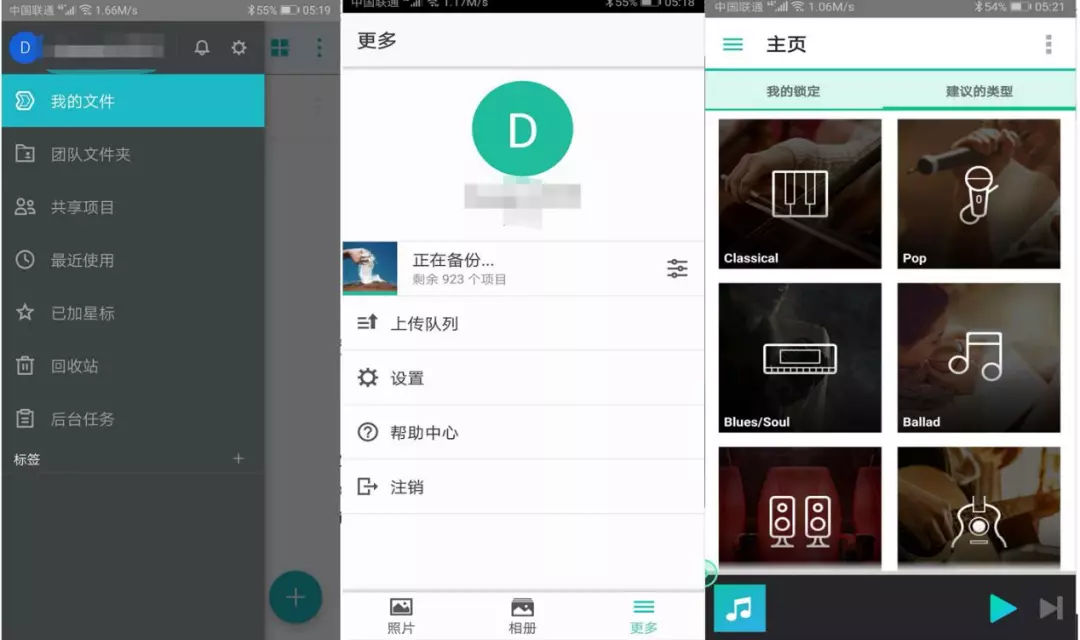
And one of my own more commonly used is movie playback. It must be said that Synology's suites are very good, whether it is photos or movies, smart classification is quite easy to use, especially the automatic download of posters is particularly cool. What's more worth mentioning is that you can directly play the content on your private cloud with your home TV or box device. It is basically equal to setting up a movie library. This is also a very useful function. To be copied, there is a direct TV broadcast on Synology.
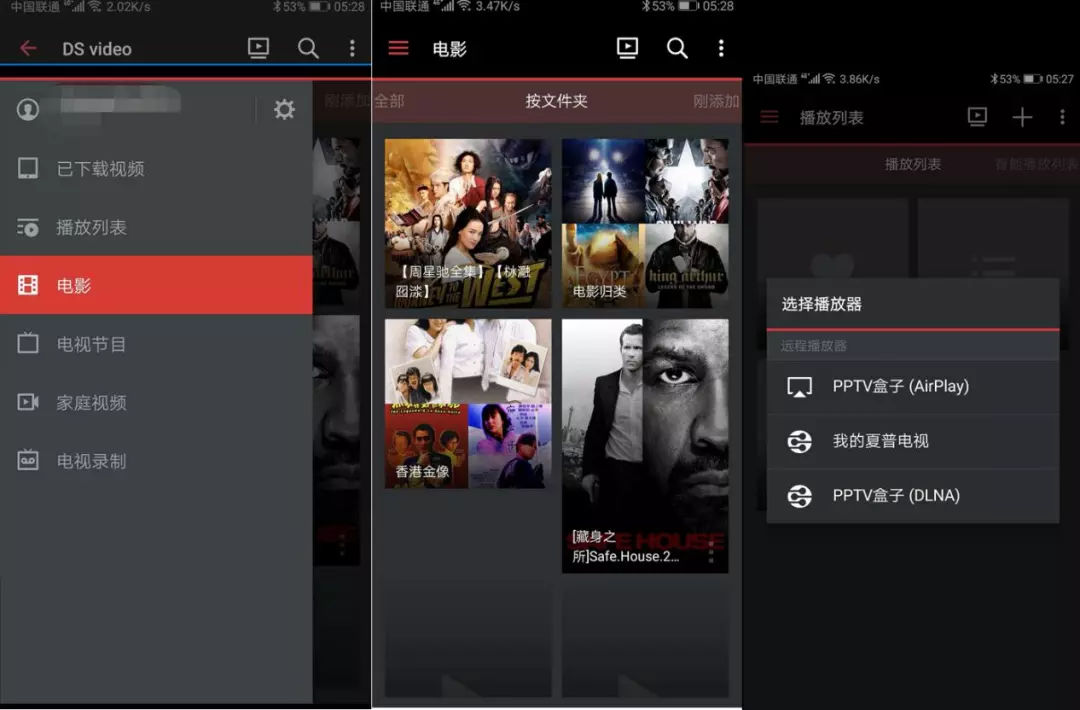
After the introduction, I think you have a good understanding of the function and operation of this Synology private cloud. This update is indeed easier to use and easier to debug than before. I am interested in setting up a cloud server for myself. You can try it yourself DIY.
