





Application Field
The DS1819+ is an 8-slot desktop NAS with excellent performance and scalability for seamless expansion and upgrade to meet your growing business needs.
Product Features

Can grow with your business
The DS1819+ is an 8-slot desktop NAS with excellent performance and scalability for seamless expansion and upgrade to meet your growing business needs.
CPU: Quad-core 2.1GHz with AES-NI encryption engine
Memory capacity: 4GB DDR4, expandable to 32GB
Scalability: expands to 18 hard drives with two DX517s
Transmission performance: continuous read speeds up to 2,045 MB per second, write speeds up to 656 MB1 per second
Meet the needs of intensive workloads with PCIe expansion
With four Gigabit Ethernet ports and one PCIe expansion slot, the DS1819+ offers outstanding configuration flexibility to meet the demands of intensive workloads.
Installing an M.2 SSD Adapter M2D18 dramatically boosts random IOPS with M.2 NVMe/SATA SSD Cache
Install a 10GbE add-on card to break through the data transfer bandwidth limit through a certified network interface card
Four built-in Gigabit Ethernet ports support failover and Link Aggregation,
Note: M2D18 and 10GbE add-on cards are sold separately.



Collaborate in real time on a private cloud
Office is a collaboration suite that combines the convenience and ease of use of a public cloud with the privacy and security of a private cloud.
It allows you to work seamlessly on documents and spreadsheets in a protected environment.
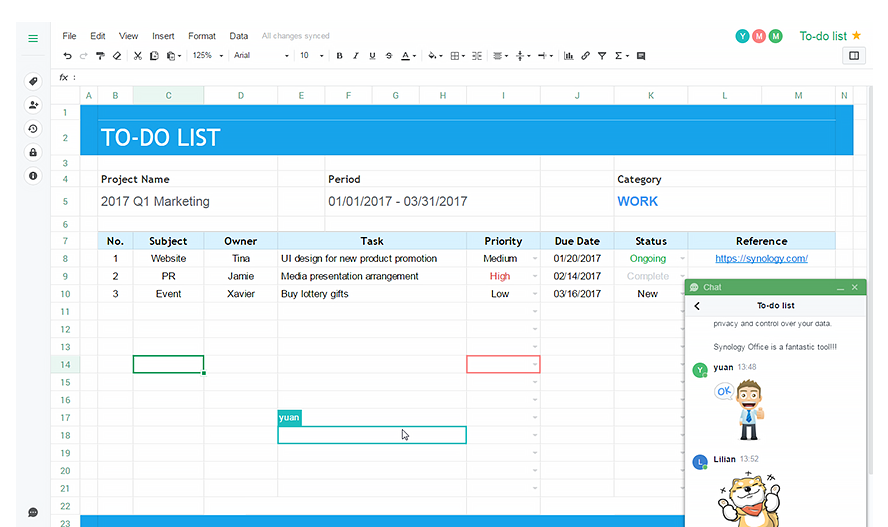
Digital asset protection
Synology NAS is powered by Synology DiskStation Manager (DSM)
Provides advanced security measures to prevent sudden data loss and prevent potential security breaches.
Security consultant
Can be used to analyze system settings, password strength, and network preferences to remove suspicious malware.
AppArmor
This is a kernel-level enhancement that prevents malicious programs from accessing unauthorized system resources.
AES 256-bit encryption
Encrypted shared folder and network data transfers to protect your data from unauthorized access.
2-step verification
This feature prevents others from signing in to your DSM by generating a one-time password (OTP) on your mobile device.
Trust level
Customize trust levels in the suite center to avoid installing packages from untrusted sources to protect your NAS from unknown or tampering suite files.
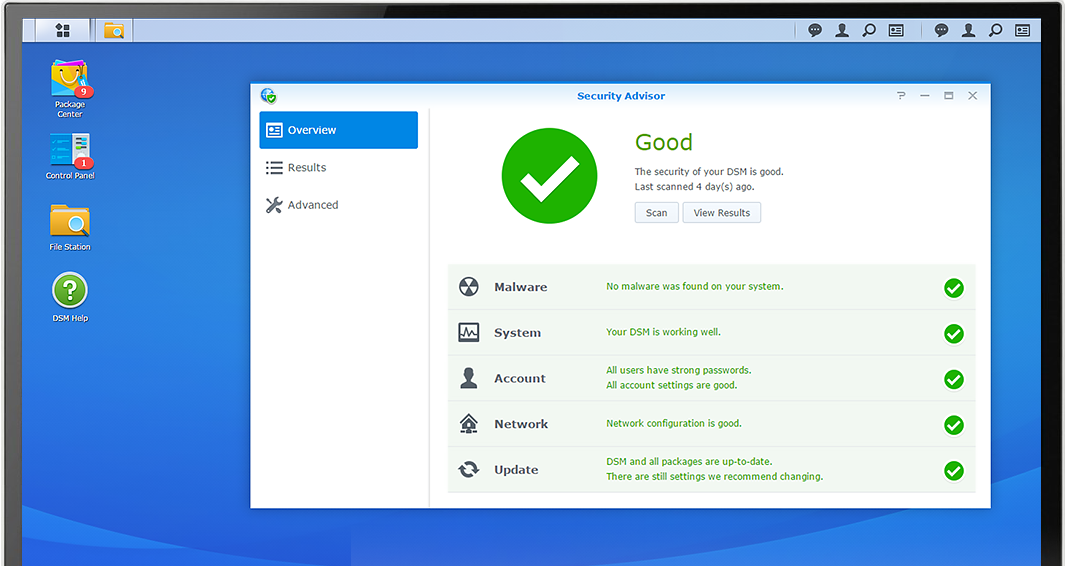
Backup solution
The DS1819+ combines a variety of backup applications to protect your critical data on all your devices with an intuitive user interface and reliable storage technology.
Active Backup for Business
Centrally manage backup tasks for VMware, Windows, and file servers. Restore everything you need quickly and reliably when you need it.
Hyper Backup
Back up your files to a local shared folder, external device, another Synology NAS, rsync server, or public cloud to ensure data security.
Desktop Backup
Cloud Station Backup protects your computer. Backing up data stored on macOS to Synology NAS is easy with Time Machine.
Active Backup forOffice 365 / G Suite
Manage local backup scenarios with a centralized panel.
Optimize storage performance with single instance storage and block level data deduplication
Certified storage virtualization solution
Synology iSCSI storage fully supports most virtual solutions, and an easy management interface increases productivity.
The integration of VMware vSphere 6 with VAAI helps offload storage operations and optimize computing efficiency.
Windows Offloaded Data Transfer (ODX) can greatly increase data transfer and migration rates.
Synology NAS supports OpenStack Cinder and can be used as a block class storage component.


Operating System
More
More
More
More
More
More
Technical Specifications
配件包 X 1
电源线 X 1
RJ-45 网络线 X 2
快速安装指南 X 1
D4NESO-2400-4G DDR4 non-ECC SO-DIMM*
D4ECSO-2400-16G DDR4 ECC SO-DIMM*
扩充设备: DX517 X 2
Synology 以太网适配器 E10G17-F2
Synology 以太网适配器 E10G18-T1
Synology 以太网适配器 E10G18-T2
Synology M2D18 M.2 SSD 适配器卡
VS360HD
VS960HD
